Do you know that YouTube has more than 2.6 billion active monthly users? Well, this huge number indicates how popular the platform is. So, making advertisements for this platform to promote your business is a suitable idea for sure. But do you have any idea about how it will work in 2023?
No worries. I’ll discuss how does YouTube advertising works in 2023: The Definitive Guide here to help you out.
Why YouTube is a Suitable Place to Show Ads?
You have already come to know that YouTube has a huge number of active monthly users. Apart from this, there are also other reasons for which this platform is suitable to show ads. Let’s know those reasons:
- Users accept that they are 2 times more prone to purchase a product that they viewed on YouTube.
- More than 70 percent of users say that they become more aware of new brands due to YouTube.
- Again, users are 4 times more prone to search on YouTube than on other platforms to get information regarding a product, brand, or service.
All these statistics are taken from the official website of YouTube, and you must have got the answers to your question is advertising on YouTube effective? And why YouTube is good for marketing?
Types of YouTube Ads
You will mainly see six types of ads on YouTube, some of them are videos, while others are text boxes or images. Before discussing how do YouTube ads work, let’s discuss the YouTube ad types or YouTube ads format 2023 to decide which will be the best choice to fit with your marketing strategy in 2023.
1. Bumper Ads:
You can’t skip this six-second duration YouTube ad. These ads are usually played before, during, or after any video. Your goal here is to reach a vast audience with catchy and memorable punch lines. These ads are great if you want to announce new products, promotions, sales, or specific events.
You need to pay for every thousand impressions. Meet your business goals of improving brand awareness and increasing reach with this type of ad format.
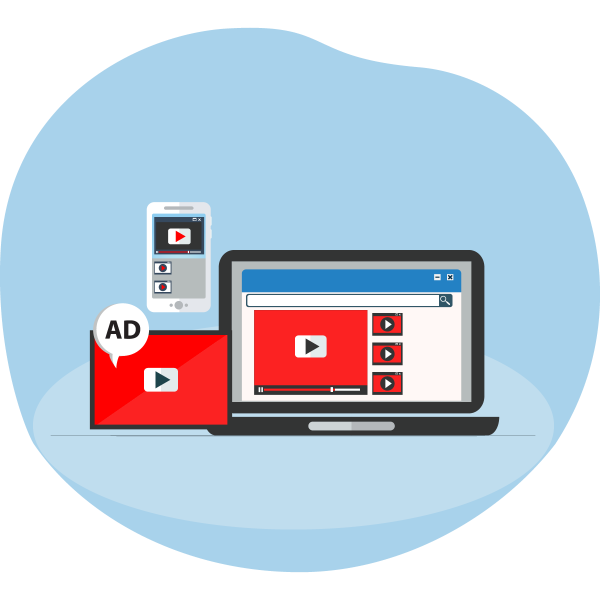
2. Skippable Ads:
You will get an option to skip these ads after five seconds. These ads are generally played before, during, and/or after other YouTube videos. You will see these ads on watch pages on YouTube, across sites, and apps going on Google video.
You need to pay the viewer when s/he watches your video’s 30 seconds or the full video when the video length is smaller than 30 seconds, and likes, comments, or shares your video, whatever happens first. You pay on an impression basis. This type of ad is suitable to meet campaign goals like leads, sales, website traffic, brand and product consideration, and reach and brand awareness.
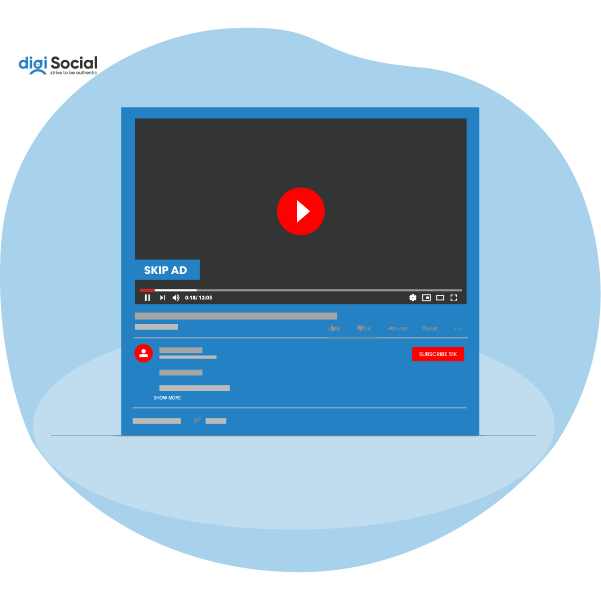
3. Non-Skippable Ads:
As the name suggests, you don’t get the option to skip these ads. These ads generally have a length of 15 seconds or less and are played before, during, and/or after any video on YouTube. You will see these ads on YouTube videos, across sites, and apps going on Google videos.
You need to pay the viewer on an impression basis. Use this format of YouTube ads to meet business goals like improving reach and brand awareness.

4. In-Feed Video Ads:
These ads mainly contain your video’s one thumbnail image and some text. The actual appearance and size of this ad differ based on where that appears. These ads will always invite visitors to click on the ad to watch. You will see these ads inside relevant YouTube videos, on your YouTube mobile homepage, and on YouTube search results.
You will get charged only if viewers click on the thumbnail and want to watch the ad. Fulfill business goals like brand and product consideration with this type of ad.
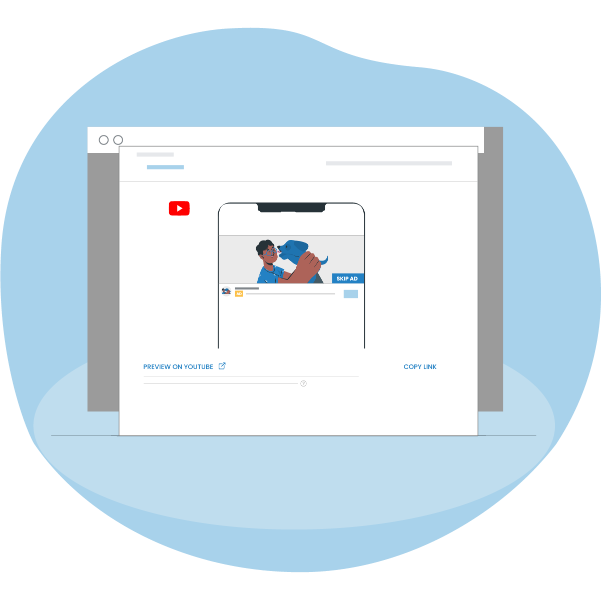
5. Display Ads:
You will see these responsive and flexible display ads all over the Google platforms. Suppose, you are looking for “best bicycles” on YouTube, and a display ad will appear at the page’s top. You will see a headline in bold letters, the company logo, and a product description, along with a CTA or call to action button to go to their website.
When you have decided to develop a display ad, you need to upload different titles, assets, and taglines for only one product you are promoting. Google, then will decide which components to show depending on your available space. Ads will be organized differently on mobiles, desktops, and tablets, so, having more than one option creates a balanced combination of texts, images, videos, and other resources.

6. Masthead Ads:
Masthead ads will be available only based on reservations from a Google salesperson. This ad format will be suitable for you when your goal is to develop awareness for a fresh and new service or product or connect to a huge audience within a short span of time, for instance, a sales program. These ad formats work differently on mobile, desktop, and TV screens.
On a desktop, a video without any sound will appear at the YouTube Home feed’s top. This ad will either show up in a 16:9 ratio format or widescreen and has a panel for information to its right that auto-uses your channel’s assets. You have the option to include two friendly videos in the panel. People will be able to hear your video sound by clicking the mute icon.

On mobile, a video without any sound appears at the YouTube app’s top of the Home feed of YouTube’s mobile version. The video ad comes with a customized headline, video thumbnail, external CTA, and description texts. On TV a video in the Masthead ad is auto-played without any sound for the video’s full duration at the YouTube’s TV app’s top. Use your TV remote to interact with this ad.
You will be charged based on thousand impressions. Work with your team of Google advertising to have a rate estimation and goals of campaign impression.
Recommended Reading: Google Video Ads – Best Practices
Does YouTube Ads Work?
YouTube advertisements can be a useful tool for reaching a wide audience and promoting a good or service. YouTube advertisements can be targeted to particular categories, including region, gender, and age. This makes it possible for firms to more successfully reach their target market. Additionally, YouTube provides a variety of monitoring and analytics tools that may be utilized to monitor the effectiveness of your advertisements and to guide your ad strategy selections with facts.
Is YouTube Advertising Free?
It costs money to advertise on YouTube. To display advertisements on the site, businesses must pay. Businesses have the option of paying a fixed price for a set amount of time or on a cost-per-view (CPV) or cost-per-click (CPC) basis. The price of running a YouTube ad will vary depending on the campaign’s nature, targeting approach, and level of competition for ad space.
It’s also crucial to remember that, in comparison to more conventional media like TV and print, YouTube advertising can be a cheap approach to reach a wide audience. Additionally, businesses can evaluate the effectiveness of their advertising and make data-driven decisions regarding their ad spend thanks to YouTube’s targeting tools and analytics.
How do YouTube ads work?
You will require four things to do advertising on YouTube:
- A Channel on YouTube
- An Account on Google Ads
- Single or Multiple Google Ads
- Arrange Single or Multiple Video Campaigns
Let’s have a brief discussion on the above things.
1. A Channel on YouTube:
Your pre-requisite to creating a YouTube campaign is having your YouTube channel. Because It will represent your brand or company on YouTube. You will need to upload all ads to YouTube before you use them in any campaign. You won’t need tons of ads or subscribers to execute a paid YouTube campaign, only a YouTube channel will be enough to host the ads.
Just create a channel on YouTube and get started with your ad campaigns in minutes.
2. An Account on Google Ads:
Google Ads will help you execute all your advertising campaigns on YouTube. Run your campaigns on each Google network including Gmail, Google Search, Discover, and YouTube through Google Ads. Easily create an account on Google Ads for free. Consider enabling conversion tracking to get the best results to measure the effectiveness of your paid campaign on YouTube.
3. Single or Multiple Video Ads:
You have already come to know about the different YouTube ads and also the campaign goals you can achieve with those ads. Just choose the suitable ad that matches your campaign goal and shoot it. After you have made one or more ads, upload those on YouTube before you include those in a marketing campaign.
4. Arrange Single or Multiple Video Campaigns:
You can arrange single or multiple video campaigns to attract the exact audience for the business. Create a campaign just to promote a specific video to target more subscribers or views or increase brand awareness or enhance sales or get a combined result. Again, you can also come up with multiple video campaigns to fulfill different goals.
You have endless opportunities. Just ensure that you specify the target audience for each campaign, along with the ads, budget, and other things to get a better return on investment from the ad campaign.
Read also: Common mistakes to avoid in YouTube advertising
Steps to Create Your Marketing Campaign on YouTube Ads

Now, when you have become quite familiar with the different types of YouTube ads and how to do YouTube advertising, let’s focus on how you can launch your marketing campaign on YouTube ads.
Step 1: You need to have an account on Google Ads. In case, you don’t have an account, go to the official site of Google Ads and create one.
Step 2: Click on the “New Campaign” button, select your main campaign goal, and then click continue.
Step 3: Choose “video” as your campaign type.
Step 4: Choose “custom video campaign” as your campaign subtype, and then click continue.
Step 5: Now, provide a suitable campaign name, then select Bid strategy, by selecting “Maximum CPV” you will decide the maximum amount you want to pay when your ad will be viewed. Now, select “Daily” as your budget type and also select the highest amount you want to pay daily.
When you are running any Google ad campaign start with a low budget, and gradually, increase the budget based on the positive return on investment you are getting. Consider starting with a budget of about BDT 1000 daily for this sort of video campaign. Let the campaign run for 2 weeks and then adjust the budget based on the project performance.
Step 6: Scroll down and select the rest of your settings accordingly. Along with all other settings select the location in which you want to target your ad, and target your audience on the basis of language.
Step 7: Now, you need to create your ad group, and identify the target audience. Use different parameters like demographics, audience segments, keywords, topics, and placements to define the target audience. Choosing the wrong audience will turn your ad campaign into a failure.
Step 8: In this step, you will need to specify your video URL. Then select the video format in which you want your ad to be displayed. Also, select a thumbnail, and specify two descriptions and a headline for the ad. See how your headlines look on both mobiles and desktops and adjust the headline accordingly.
Step 9: Here, you need to decide the highest amount you like to pay someone for viewing your ad. YouTube will give you a suggested amount to use as the highest amount based on your budget and audience settings.
You can either go with the YouTube suggestion or use another amount and test the widget –your estimated performance to view the effect of bids on your campaign performance. The given values will be estimates and can differ from real values, still, it will be a fair way to examine what type of outcomes you can get from your present budget.
Best Practices for YouTube Ads or How to Grow Your Business with YouTube Ads

Once you have started your YouTube campaign, let it run for at least two weeks, and you will get some authentic data. Then these data will help you make crucial decisions based on your ad’s outcomes. Google Ads will give you some reports to help you in this regard.
Let’s know the best practices:
1. Develop a Successful YouTube Channel:
Having only a channel on YouTube won’t be merely enough for your business to grow. You need to make it successful as well. The channel needs to give so useful content about your business that it creates a unique image of your brand. Videos demonstrating and reviewing products, videos answering FAQs, and casual videos are good examples of content that you will host on the channel.
Apart from increasing customer engagement with the brand through the ads, your channel needs to work for customer retention among previous buyers who came to know about your brand through natural search. Make sure that your channel is well-organized and gives the exact information and images about your products, as well as, the business. Now, you must have got some tips for making a successful YouTube channel.
2. Check the Video Analytics and Videos Reports:
Check the video reports, as well as, video analytics from the menu of Google Ads. The video reports give you some crucial metrics such as impressions, views, view rates, the average cost per view (ACPV), earned likes, earned subscribers, and earned views. Now, let’s get an idea about the above terms:
- Impressions- how many times the ads have been seen.
- Views – the number of people who viewed your ad for at least 30 secs or interacted with the ad.
- Average Cost Per View – how much you will pay for a view of your video.
- View rate – the rate of people that saw your video after viewing the ad. It is equivalent to CTR or click-through rate for PPC or pay-per-click ads.
- Earned likes, earned subscribers, and earned views – actions taken by users within a time of 7 days after watching the ad. You will not be charged for the mentioned actions.
For instance, if a customer has subscribed to your channel within 7 days of watching your ad, you can call her/him your earned subscriber.
For better results, you need to monitor these earned actions carefully. If you see that these numbers are increasing with time, it indicates your ad’s success, i.e. people are coming to your site after watching your ads. You need to increase the budget to attract more people and enhance the earned actions.
Again, if you see that these numbers are declining, you need to think of changing the video ads.
You also need to review the video analytics report under the video. This report contains two tabs:
- Ads data – it shows the performance of your ad when you promoted it as your ad.
- Organic data – It shows the natural performance of the ad.
Your ad needs to have a natural reach to make sure you are getting a fruitful comparison. When you are promoting a completely new product, this report won’t be that helpful for you. You will be able to compare both the reports if you have existing data of your video to get insight on audience retention.
If you have got higher natural audience retention than your paid ads, you need to revise your settings regarding audience targeting through your ads. Again, low retention indicates that people are not interested to view your video and signals that you are offering it to the wrong audience.
3. Check the Audiences Report:
This report lets you know the performance of your ads based on various demographic characteristics. You need to analyze the engagement rate and views values based on different demographic groups (particularly age) and alter the targeting options on the basis of the groups that are performing better.
4. Check the “Where ads showed” Reports:
This report will show the places i.e. websites and channels, where you showed your video ads. Access the report from Google Ad’s content menu. Click the Impr. column to categorize the results based on impressions. Then test the column-view rate. Find out the placements that have the minimum view rate values and exclude them from the campaigns.
Select the checkbox next to a placement name and choose “exclude from campaign” from the edit menu to exclude a placement. By excluding placements with low view rates, you can get better placements for the ads, and improve your campaign’s total performance.
5. Check the Devices Reports:
You will come to know the performance of your campaigns based on various devices from this report. It is natural that mostly all your views and impressions are generated from different mobile devices. If it happens, you can either lower your bids for the rest of the devices or remove them from the campaign by fixing a -100% bid decline.
Then go back, edit the ads, and then optimize them completely for mobile.
6. Review the Recommendations report:
Get some concept on how you can improve the performance of your campaign by clicking on the recommendations option of Google Ads from its left menu. The suggestions will come from the AI system of Google Ads that searches for the set of numbers associated with your campaigns.
Your ads need to be functioning for some days to have recommendations because you can’t have them from the first day. Don’t follow each recommendation blindly, ensure that it is suitable for the campaign goals. Keep the score of the campaign performance as close as possible to 100%.
If you find that any recommendation is invalid, click on the menu-three dots and choose dismiss. It will exclude the recommendation along with its score.
7. Use Remarketing to Re-engage with Clients:
Consider remarketing to your ad viewers on YouTube or even to the channel visitors with extra YouTube ads, display ads, and the like. Follow up with the users on the remarketing list to bring them to your site. Because these people already know about your products and brand and are more prone to re-engage with the ads than the ones who have no idea about your business.
This remarketing effort with this group of people can trigger them to visit your website and can even make them purchase your product or service.
8. Keep Searching for Methods to Optimize Results:
Keep a continuous focus on your channel to optimize outcomes. When you look for ways to optimize your performance, always optimize the target before you optimize your content.
First, focus on your target. Always search for extra audience layers to get the most out of your campaigns. Test multiple audiences and targeting parameters to get the exact information on attracting more audiences. Again, test more than one ad format.
For instance, your ad performed well among men. Try creating a new one to attract the women audience. Keep going on to get optimized results.
9. Ask Google for Further Help:
Google is your best friend to ask for further help. So, keep asking Google and make additional research to take your business to your desired level. Just don’t stop. Because this study will cost you nothing and give you better results.
10. Focus on the Exact Metrics to Assess the Success
Just don’t rely on clicks or YouTube views to exactly assess ad performance. (How to Measure the Success of a Digital Marketing Campaign in Bangladesh?) Instead, focus on lift. Don’t consider search ads and YouTube Ads as the same.
People online don’t visit YouTube to watch ads, and then go to your site immediately to buy your product, rather they will absorb your ad message, and if they are interested will follow up and search later. You have already got the information from the above discussion that how can track different information. Use that information carefully to focus on the exact metrics to assess your ad’s success.
Final Words:
Now, you must be clear about how does YouTube advertising works in 2023: The Definitive Guide. So, apply the knowledge you get from here to your business and let your business rock with the exact implementation of YouTube advertising.
Still if you have any confusion on youtube advertising or need help regarding social media marketing digiSocial is here to help you out. Don’t feel hesitate contact today.
