Nowadays, people are spending most of their time online, especially on Facebook. As an advertiser, you must be taking advantage of this situation by making Facebook Ads that attract more users to your business. Everything is running smoothly but, suppose, suddenly your Facebook Ad account has got permanently disabled. Going crazy?
Please don’t. Because we will discuss how to recover a permanently disabled Facebook ad account in 2023 in Bangladesh here.
Why My Facebook Ad Account is Disabled?
Let’s learn first, what are the reasons for your Facebook ad account getting disabled, before finding out the solutions for your permanently disabled Facebook account.
We have discussed with several brands in the industry about Facebook ads. We have found the following reasons for which your ad account was disabled from Facebook’s end:
You have violated the Facebook advertising policy.
You have amounts pending on your account.
Facebook couldn’t verify your identity on your ad account.
Your business manager doesn’t have any two-factor authentication.
Problems with the Facebook system.
Your ad account has been rejected from Facebook advertising.
Keep in mind that, Facebook Ad rejection and Account disable are separate, while ad rejection is a matter of fixing the specific ads to comply with the policies, account disable is more severe and can mean that the whole account is being blocked from creating or running ads.
Most of the time you can fix a rejected ad, but how? Read this article on, Why my Facebook ads keep getting rejected? and how to fix it.
Mainly, all of the above reasons can fall under two categories:
1. Policy Violation:

Your business must have some ad policies that need to comply with all of the ads displayed on this platform.
When your Facebook ad account is disabled for policy violation, the following are the reasons:
Usage of the Facebook brand:
Ads that have the Facebook brand name should represent the brand of the business in no way that will make Facebook a more prominent aspect of the ad. It’s worth mentioning that you must use capital F when using the Facebook brand name in your ad.
Personal attributes:
Avoid using personal attributes in your ads. It includes terms like “do you”, “are you”, and the like. Also avoid personal attributes that express age, beliefs, religion, race, sexual orientation, and the like.
The 20 percent rule:
As per advertising policies of Facebook, image-oriented ads need to have less than 20 percent text. If you violate this policy, your ad account might be blocked, specifically, if you repeat the violation more than once.
Sensitive categories and keywords:
Facebook screens restrictive keywords that are related to sensitive issues, e.g. anti-aging, fat loss, mortgages, and the like with AI. Ensure that your ads don’t contain the mentioned restricted keywords. At first, your ad will be disapproved, if you violate this rule. In case, you violate this rule too many times, your ad account can be blocked.
Before and after photos:
Don’t make ads that contain before and after photos or photos with unlikely results.
Low content quality:
Facebook can disable your ad account if you offer ads of low quality. Each text and image need to have high quality. Apart from this, the text needs to have exact punctuation and grammar. Don’t use capital letters quite frequently.
2. Community Standards:
These include the following reasons:
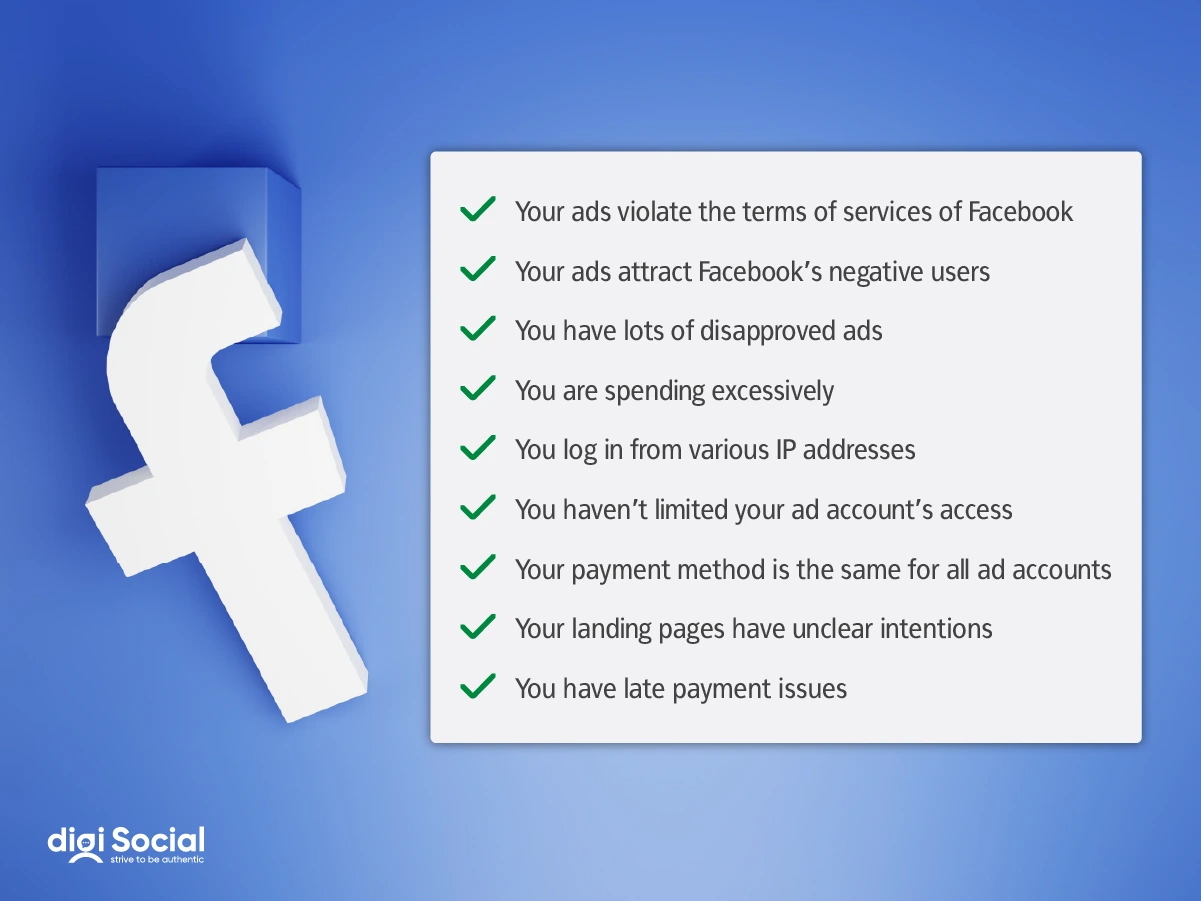
Your ads violate the terms of the services of Facebook.
If you infringe the terms of services of Facebook, your ad account will be banned. Even if you slightly violate the terms of service, Facebook will disable the ad account.
Ensure that all your served ads meet the terms and conditions of the company. Facebook ignores all your content promoting gambling, violence, and sex. Many bans can result from these three areas. Also, avoid dating ads from unauthorized dating vendors or ads that assures to help users generate money from doubtful means.
Go carefully through the terms of services of Facebook to get a flawless experience on this social media platform.
Your ads attract Facebook’s negative users.
Your ads can meet Facebook’s ads policies, but they get lots of negative reviews or comments from customers, or the platform itself. Now, Facebook has come up with a relevance scores feature that lets people rate the ad’s relevance or close ads. You need to be aware of lower or negative scores too. Because it will decrease engagement and also make your ad account closed.
Ensure to ignore ads that are irrelevant so that your accounts don’t get negative feedback. Ads that get negative feedback contain click baits and overstated information. These ads also have unsubstantiated claims, unclear intentions, and irrelevant or misleading images. Ensure to review negative feedback, as well as, stop such advertisements before the situation goes out of your reach.
You have lots of disapproved ads.
Your ad account can get banned if too many of your ads are disapproved. Because when you have multiple disapproved ads, Facebook can have an idea that you don’t know the terms of services of Facebook, or its ads policies. So, it can’t but ban your ad account.
So, read all the terms of service and ad policies of Facebook thoroughly. Avoid offering a large number of ads. Make ads slowly and serve them gradually, so there is less chance of getting a large number of disapproved ads. Again, if your disapproved ads’ history is long, it can also be a reason for getting your account disabled. So, remove all your disapproved ads.
You are spending excessively.
Several marketers mistakenly spend excessively which is one of the causes that their ad accounts being disabled. Despite you have the budget, you need to spend slowly rather than spending all at once. Professionals suggest that you should not scale your budget to not more than 15% daily until your ad account is experienced enough, or it will trigger that you are a spamming user.
You log in from various IP addresses.
Facebook considers logging in from various devices as an online fraudulent activity just like all other websites. Several advertisers don’t know this fact. You may log in from different devices, and your account won’t be disabled instantly, but if this practice remains continued, your account has a high chance of getting disabled.
The best practice is to log in from the same device, and if you can’t do this, log in from your mobile only when you are on business trips.
You haven’t limited your ad account’s access.
Facebook keeps traces of each personal account, ad account, and fan page to find any relation. If a banned Facebook user is related to your ad account, this ad account has a risk of getting disabled along with the fan page. So, be strict with all users related to your ad account. If once Facebook banned some users for some reason, those users can also be harmful to your page’s reputation.
Your payment method is the same for all ad accounts.
If you use the same method of payment for different accounts, Facebook can also disable your ad account. Facebook while banning one account, also bans the related payment source. It means when you use the same method of payment that you used for an account that has been banned, you have a chance that this ad account of yours will also get disabled.
Generate an account for the Facebook Business manager to be a smart advertiser. It will let you include various accounts with various payment methods. Thus, when one of the accounts is disabled, you still have the option to use the rest of the payment sources.
Your landing pages have unclear intentions.
Facebook can disable your ad account when your account’s landing pages don’t have clear intentions. The right landing page needs to display to people just what they will get when visiting it. You should have specific offer information. Again, your landing page needs to contain business information like logo and business name, contact details, resources, address, and also a disclaimer.
You can learn more about Facebook Marketing Tips and Tricks for Bangladeshi businesses. Hope it will help with your business information and many more.
You have late payment issues.
Facebook disables ad accounts that have inconsistent payment issues because it indicates that the account is not reliable. Make all payments that are pending on time to avoid such account closure.
How to Recover Permanently Disabled Facebook Ads Account
Are the following questions coming to your mind frequently? :
How to recover your Facebook ads account?
How to recover a disabled Facebook ads account?
How to recover a suspended Facebook ads account?
How to get the disabled Facebook ad account back?
Well, these questions may look different, but the answer to all of these questions is the same. So, let’s find the answer from the following discussion.
If you wish to recover your restricted ad account on Facebook, the only available solution center is the Facebook business help center. You can get information on each part of Facebook advertising from generating and handling the Facebook ad accounts to the policies of Facebook advertising.
When Facebook bans your ad account, you will have the following solutions:
Solution #1 Go to Facebook Business Support
Solution #2 Fill Out the Disabled Facebook Ad Account Form
Solution #3 Recover a Restricted Ad Account Because of Payment
Let’s discuss each of the above solutions.
Solution #1 Go to Facebook Business Support:
First, log into your Facebook account and go to Facebook Business Support. Just type Facebook Business Support in the search bar and you will get different options in front of you. Choose the “Facebook Business Support” page with a blue tick mark on the right side of it. Following is the link:
Facebook Business Support – Home | Facebook
Now, click “Contact us” and then click, support. A space will appear in front of you with a question- “Hi (Your Name), how can we help?”. Write your query in that space and click search.
Now, wait for the reply and solution. Communicating with a Human Specialist is the best way to get the solution.
Solution #2 Fill Out the Disabled Facebook Ad Account Form
You also have the option to use your disabled account form for requesting your ad account’s review.
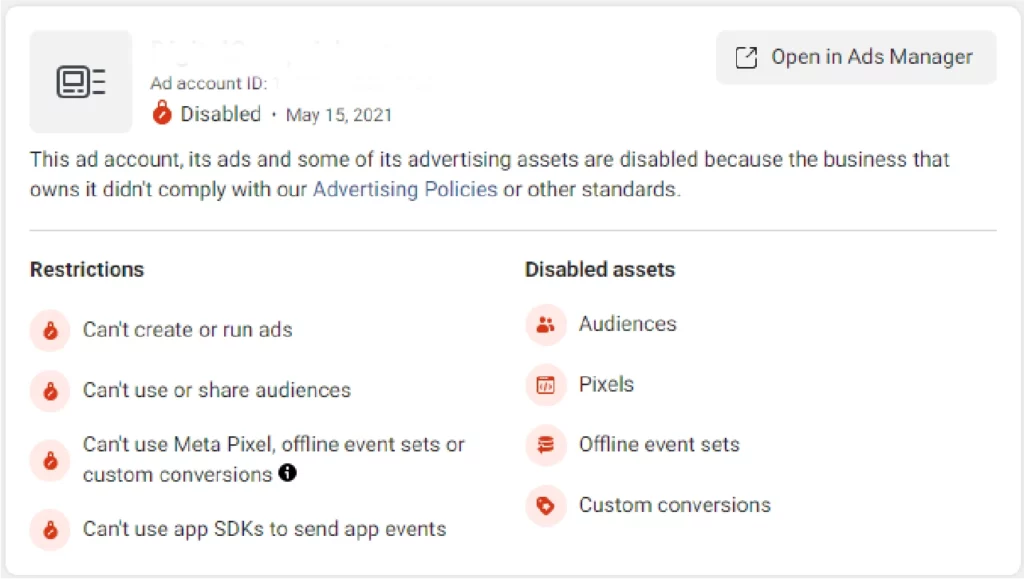
When you are sure that the Facebook ad account was disabled for violation of policies, you can fill up the form requesting a review and request “an ad account review”.
Solution #3 Recover a Restricted Ad Account Because of Payment
When you think that your ad account on Facebook was restricted for pending payment issues, you have the option to request a review.
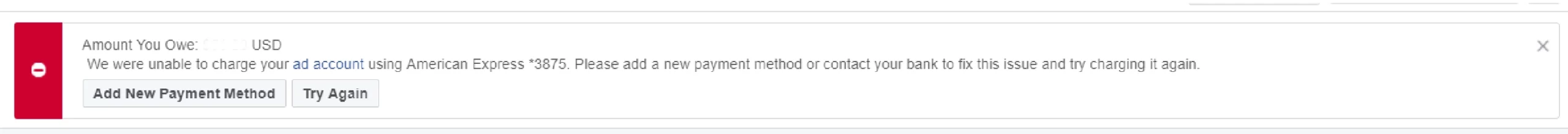
After sending your request, make sure that you regularly check the support inbox and your email for correspondence.
Once Facebook has done a review on the ad account, get ready to receive feedback on the given case ID to you.
Most importantly, be patient and persistent.
Take Professional Help
If you find the process too complex for you to deal with or cannot figure out how to proceed further, then take help from a professional agency to handle this for you. As a leading digital marketing agency in Bangladesh, we have helped numerous clients to manage their social media.
Learn more about: How to Restore Deleted Facebook Ad Campaign
How To Protect Your Facebook Ads Account
Although it is feasible to regain access to a disabled Facebook ads account or create a new one if your current account is permanently disabled, the paramount concern should be your online safety. In this section, discover essential measures to ensure your safety and prevent the loss of your advertising account.

1. Understanding Facebook Advertising Policies
Understanding Facebook’s Advertising Policies is crucial to safeguarding your Facebook account from potential disablement. It’s essential to thoroughly familiarize yourself with Facebook’s Terms of Use and, notably, the company’s advertising policies. As you’ve observed, there are numerous rules and guidelines that must be followed. Additionally, ensure that your landing pages and their content meet the established standards.
2. Deliver High-Quality Advertisements
Next, reduce the risk score associated with your account. To begin, the risk score measures how trustworthy your account appears to Facebook, determined by the company’s algorithms. Maintain a consistent level of quality in the ads you deliver to avoid a high volume of disapproved ads and other issues that might negatively impact your Facebook customer feedback score. To ensure that your ads meet the required standards, it’s advisable to conduct testing beforehand.
3. Prevent Payment Problems
Keep your payment schedule steady. As mentioned earlier, Facebook may raise concerns if your payments are frequently late or missed. It’s crucial to use Facebook’s Business Manager to handle your payments. This tool enables you to use various payment methods without any worries.
4. Be Careful with Access
It’s also essential to conduct due diligence when issuing access to your ads account. Make sure that all the team members you add have no existing bans or problems with Facebook. Giving access to banned users can be contagious to the health of your ads account.
5. Launch Ads from One IP address
Always try to log in using the same device. As mentioned earlier, logging in from different devices can trigger alerts. Running ads from multiple IP addresses can be seen as suspicious activity, similar to online fraud.
Final Words:
Now, you must have a clear idea about how to recover your permanently disabled Facebook ad accounts in 2023 in Bangladesh. So, if your Facebook ad account is disabled try to find out the reason and take the necessary steps.
Get to know your business better.
Register for all the in-depth analytics and insights for your Facebook business page. And be ready to leave all your competitors behind in 2023.

you did not address the Permanently disabled ad account at all! it is Final Decision of facebook